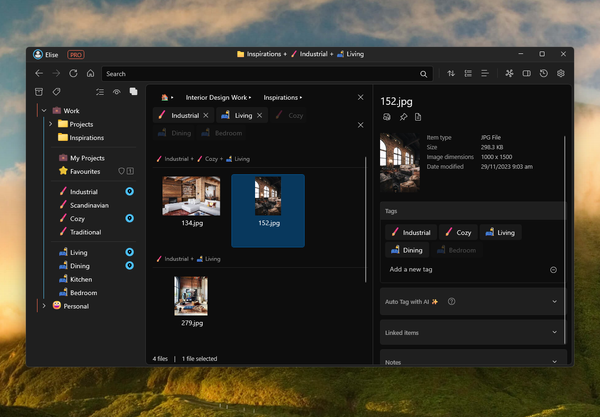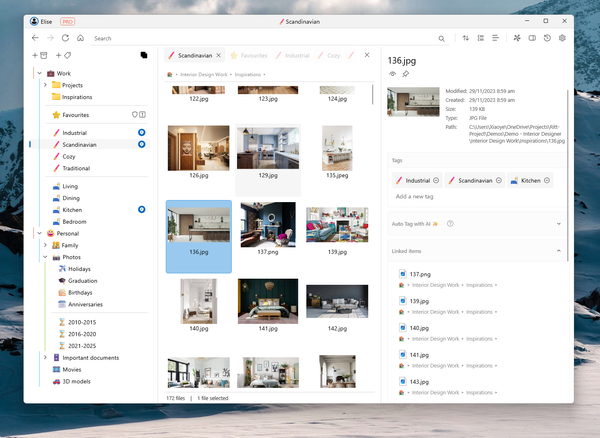Tags for File Management - When and How to Use Them

File management is one of those things that starts off simple, and but can quickly become intractable if we are not careful. In many scenarios, tags can complement a hierarchical folder structure and help to create an effective file management system. However, they are not a panacea and should not be used in certain cases. Here, we will discuss when tags are useful, when they are not, and how to design and implement a great tagging system.
When Tags are Useful
Tags are very effective when organizing files with the following properties
- They are a collection of uniform resources or assets (e.g. all are photos or videos)
- They have a well-defined classification system or taxonomy
- You want to retrieve the files based on a limited set of attributes.
The last point is especially important because the first golden rule of tagging is to think not about what something is, but how you might want to retrieve it in the future. So the set of retrieval attributes determines the size of your tag set. The larger your tag set, the less useful it is.
Some examples of files suited for tagging include
- Family photos and videos
- Books and personal documents
- Graphic design assets files
- Scientific data files.
When Tags are Not the Best Option
Tags are unsuitable when your files have
- Only one logical, retrieval pathway e.g. project documents like presentations or spreadsheets that are only tied to one project
- A large, unbounded scope and many possible retrieval pathways e.g. Wikipedia articles
For the first case, tags are unnecessary as a simple hierarchical folder structure will suffice. For the second case, there are too many possible, equally valid tags to assign.
Interlude: The Triad of File Organization Methods
There are three main ways to organize files: hierarchical folders, tags and search. The most suitable method depends on the number of logical pathways for retrieval. A retrieval pathway is the logical associations that you follow to locate a file.
For example, if you create a presentation file for a project, then the only logical retrieval pathway is via said project. For a family photo, there are several retrieval pathways like the year, event (e.g. a holiday, wedding) and the people involved. The optimal file organization method depends on the number of retrieval pathways. Here is a summary:
| Number of retrieval pathways | Method |
|---|---|
| 1 | Folders |
| 2-10 | Tags |
| Many | Search |
Most file management systems like Windows Explorer or Mac Finder technically support all three methods, but the implementation of tags is clunky and seems like an afterthought. Ritt is created to fill this gap.
Steps to Creating a Tag Set
After you have decided that tags are suitable for your files, how do you go about creating the perfect tag set? You can do so by following the Golden Rule of Tagging (as alluded to earlier).
Think not about what something is, but how you might want to retrieve it
Let's illustrate this with an example. Say you are organizing your recent holiday photos to Spain and you want to tag this beautiful photo of your family. What tags will you assign to this photo?

You might want to tag it with beach or seaside because that's what the photo shows. However, ask yourself how likely you will want to find photos of the beach or seaside in the future. More suitable tags will be the names of your family members, holiday and 2024, because that is what you will likely use to retrieve this photo in the future. Some of the tags like holiday and 2024 can be applied to the containing folder instead (one of the unique features of Ritt).
Conclusion
To sum up, tags are great for organizing a collection of files with several (but not too many) retrieval pathways. When deciding which tags to assign to an item, think about how the future you will want to locate this item.
If you have any comments or suggestions, please join our Discord.