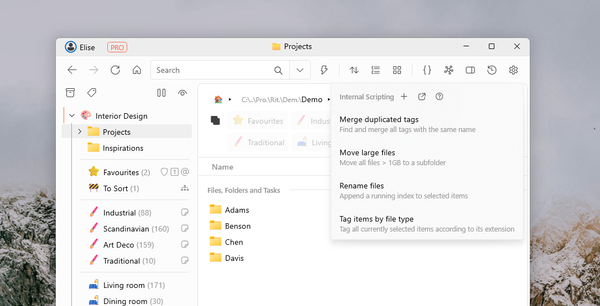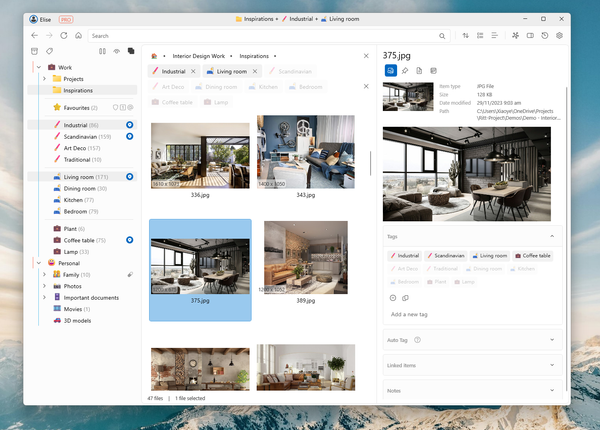Introducing Ritt v1.5.2
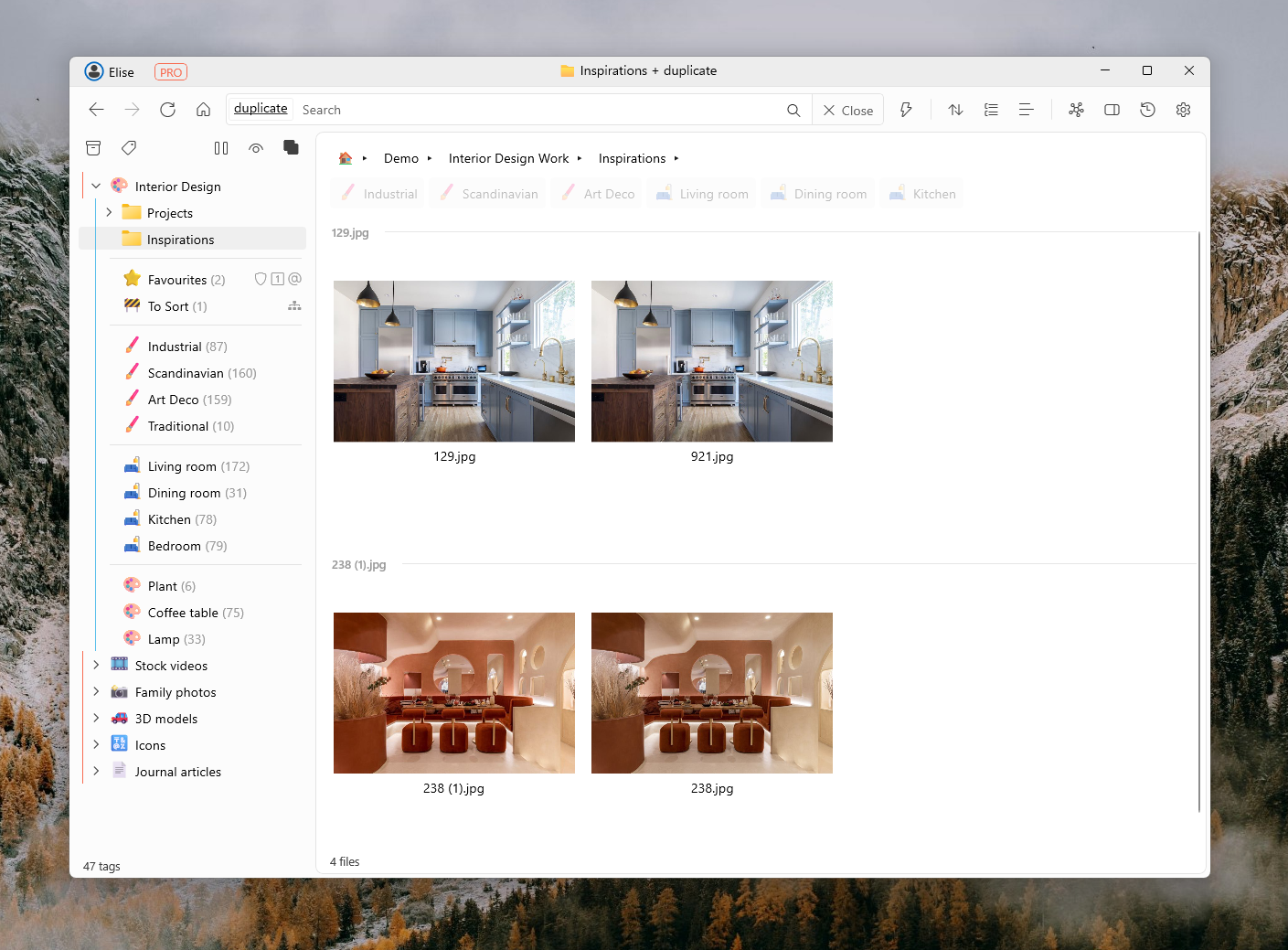
We introduce many heavily-requested features and quality-of-life improvements in this update. The full release notes can be found here. In this post, we will highlight the major changes.
Support for Everything
By popular demand, we added support for Everything, a popular file search tool. You can select Everything as the File search engine by going to Settings -> Files and folders -> File search engine. This option requires Everything to be installed and running in the background. For users with Everything installed, this is the recommended option as it is much faster than the other search engines.
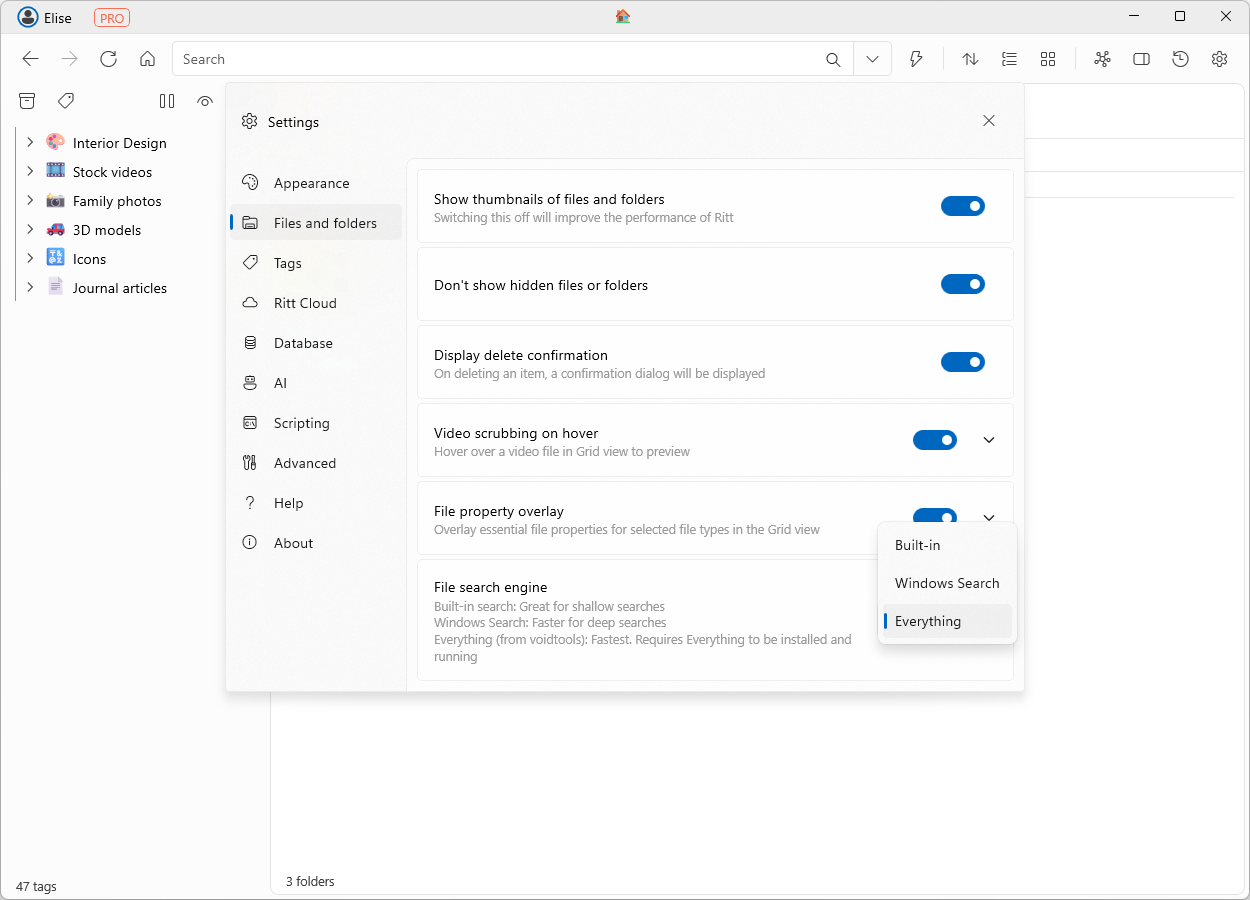
Preview of Microsoft Office documents
This is another long-requested feature. You can now preview Microsoft Office documents directly from Ritt. This feature requires Microsoft Office to be installed. Due to an SDK limitation, the preview is shown in a separate window, which will be fixed in the future.
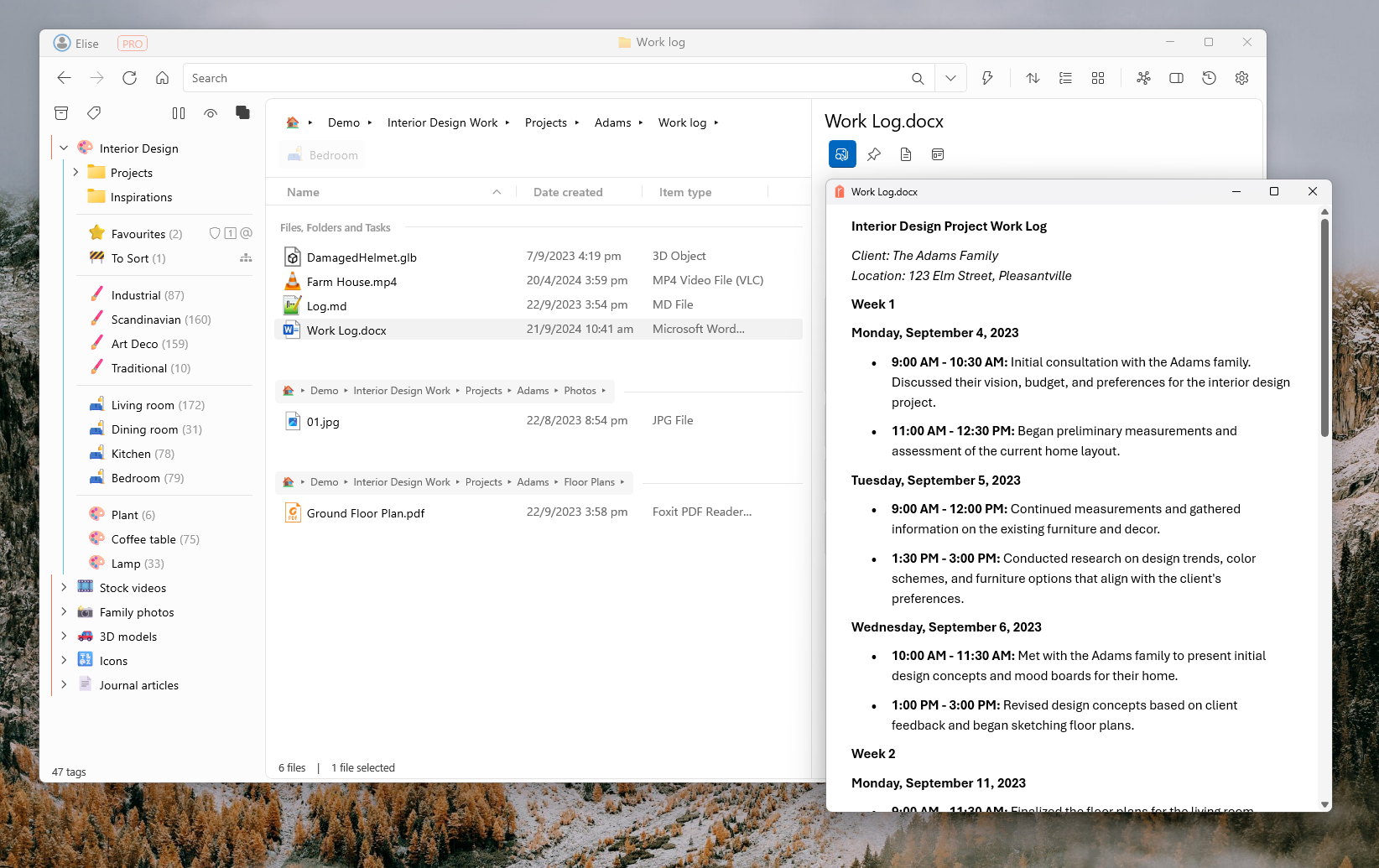
Quick Search
With Quick Search, you can save frequent searches with a name and a description. It can be accessed by clicking the lightning button next to the search bar.
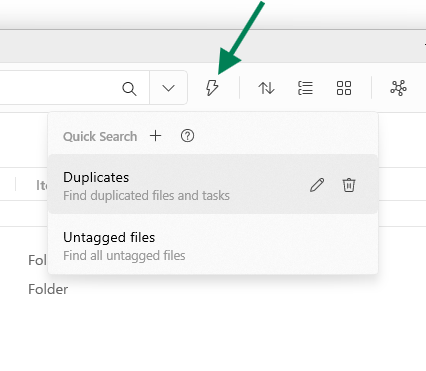
Find duplicated files
Now you can easily find duplicated files by clicking on the default Quick Search or using the duplicate search filter.
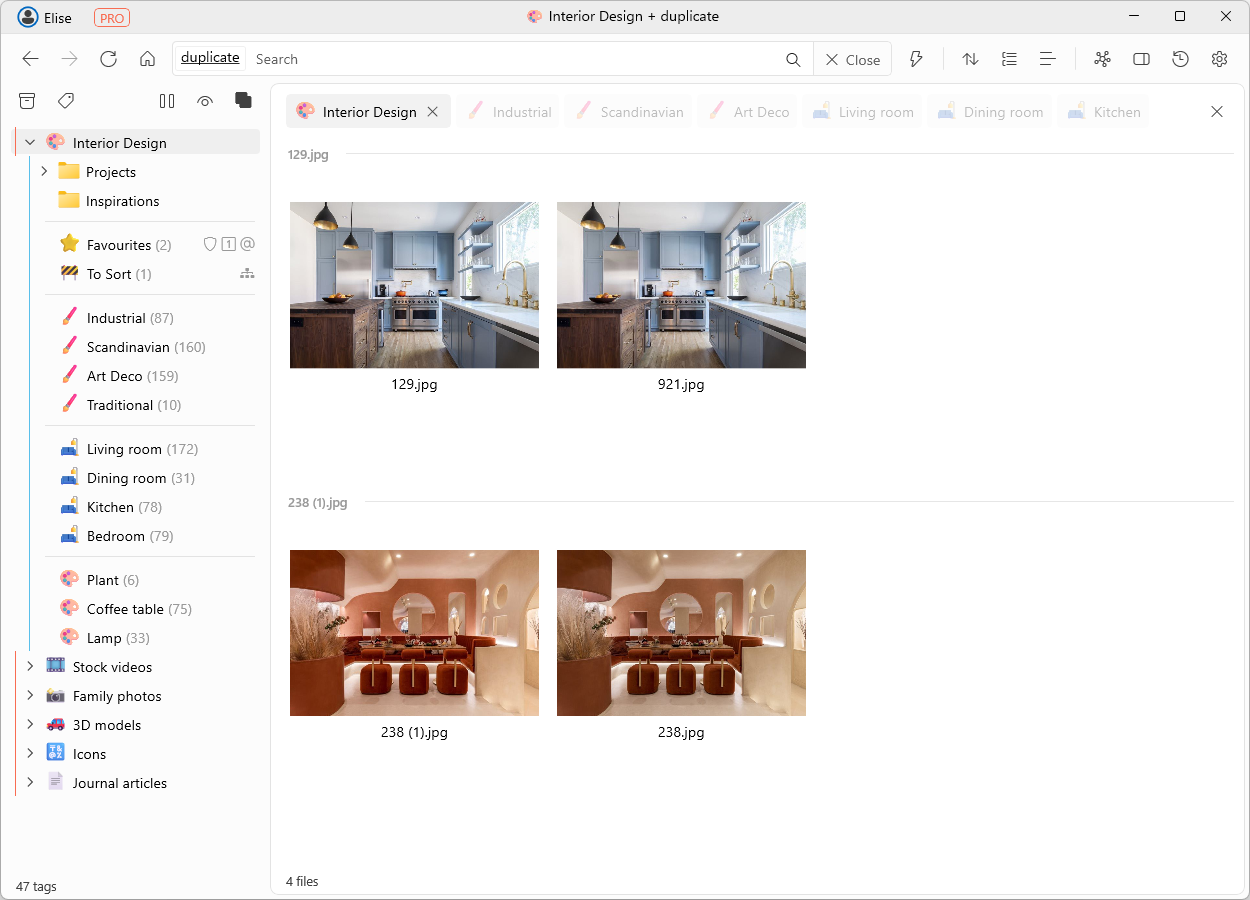
Read-only mode
Enable Read-only mode (Settings -> Advanced -> Read-only mode) to prevent unintended changes to your files and tags. An app restart is required after enabling or disabling this mode.
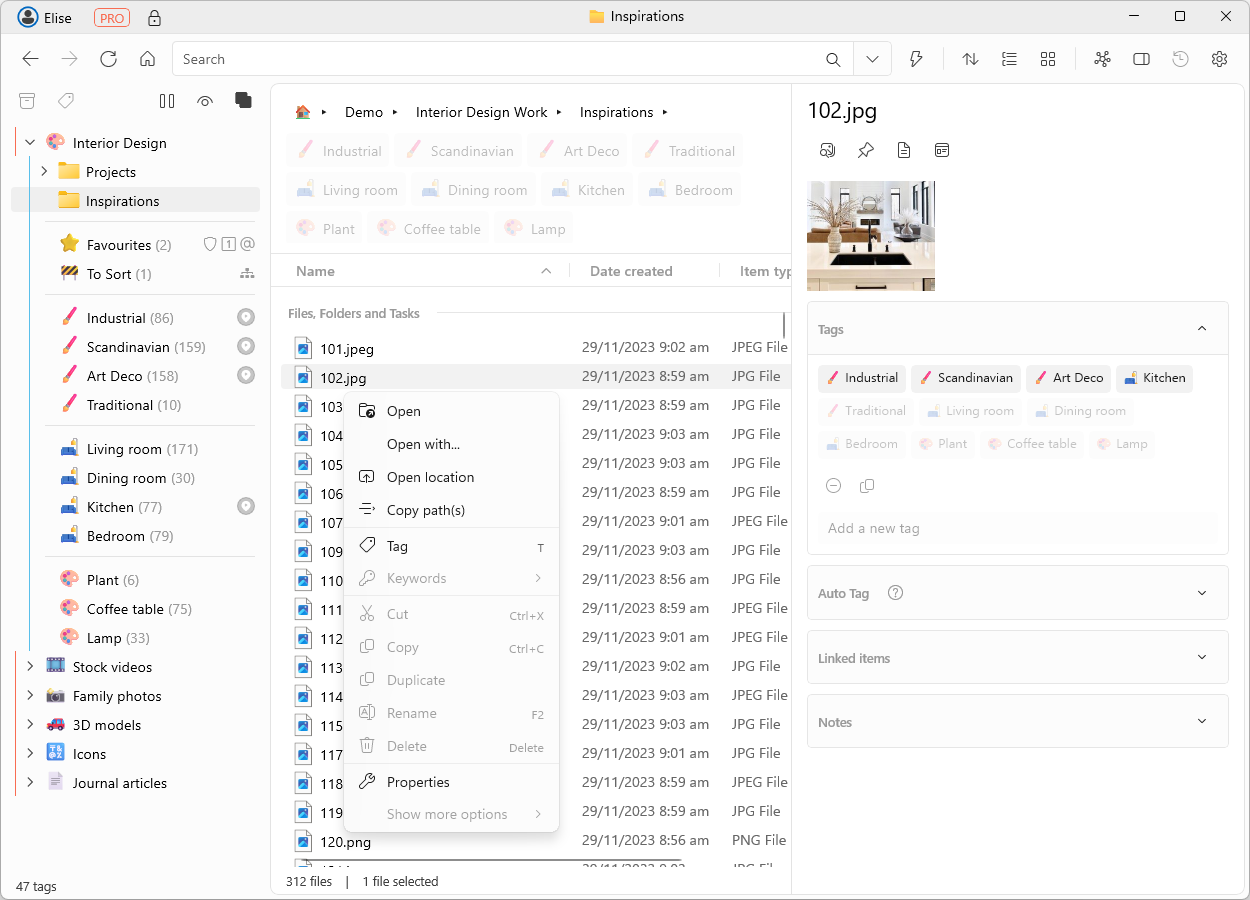
Start Ritt on Windows startup in different window modes
You can now set Ritt to start on Windows startup in different window modes including:
- Maximized
- Minimized
- Background
When in background mode, Ritt can be accessed from the System Tray. This option can be accessed from Settings -> Advanced -> Run at Windows startup.
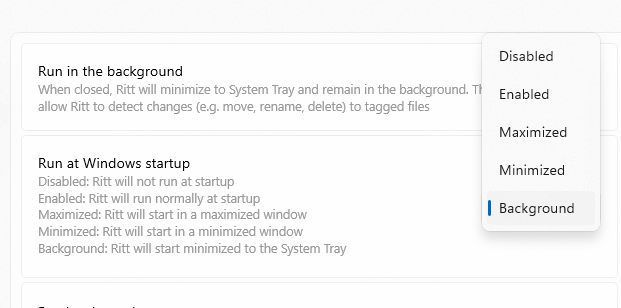
Notes for tags
Notes for tags can be added by right-clicking any tag and selecting Notes. Once added, an icon will be displayed next to the tag indicating that it has some notes. Hover over that icon to see the notes.
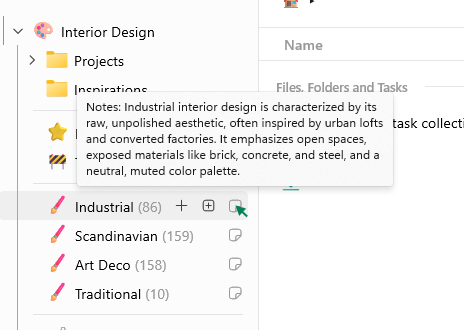
Conclusion
We hope that you found these new features useful. If you have comments or suggestions for improvement, please join our Discord server or email us directly.