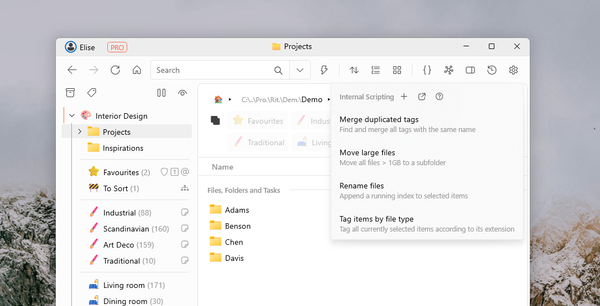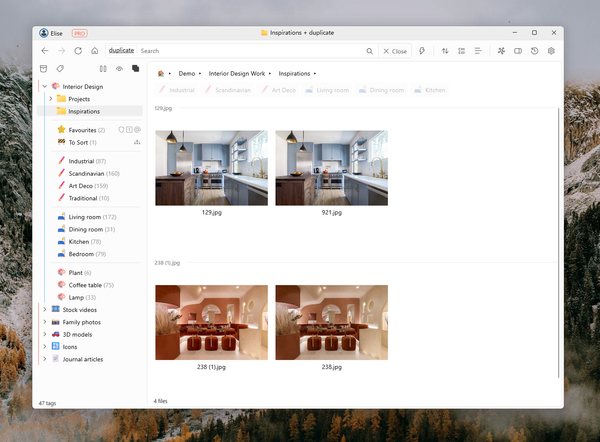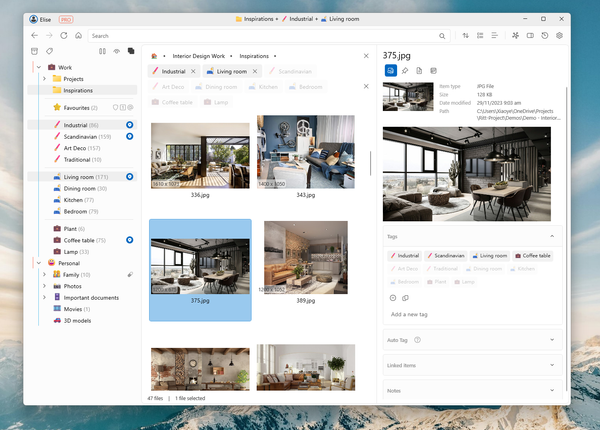Introducing Ritt v1.4.1
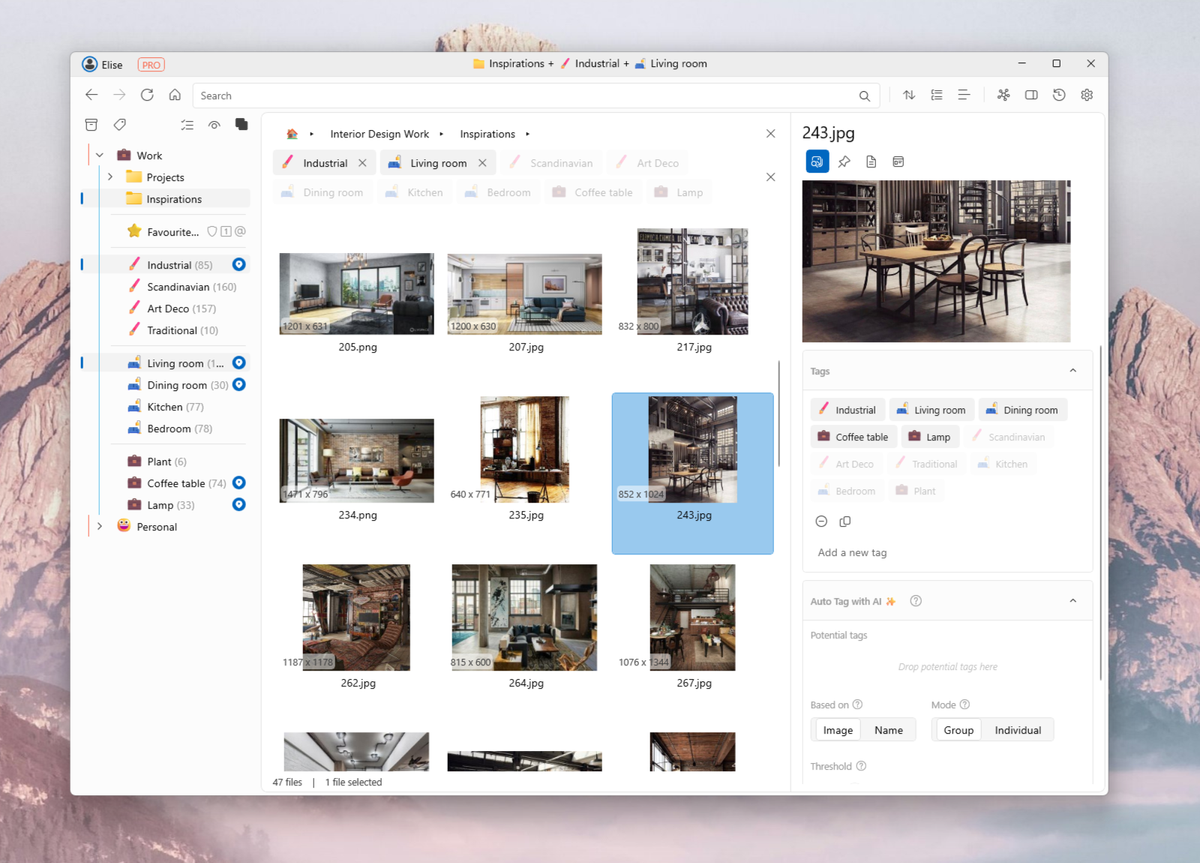
We introduce several exciting new features with this update! In this post, we will highlight the major changes.
Extended File Properties in List view
Extended file properties, such as video or image dimensions, media length, even camera details like ISO, focal length, etc can now be displayed and used to sort files in List view. To access these extended file properties, right-click on any column header in List view and select the desired file property.
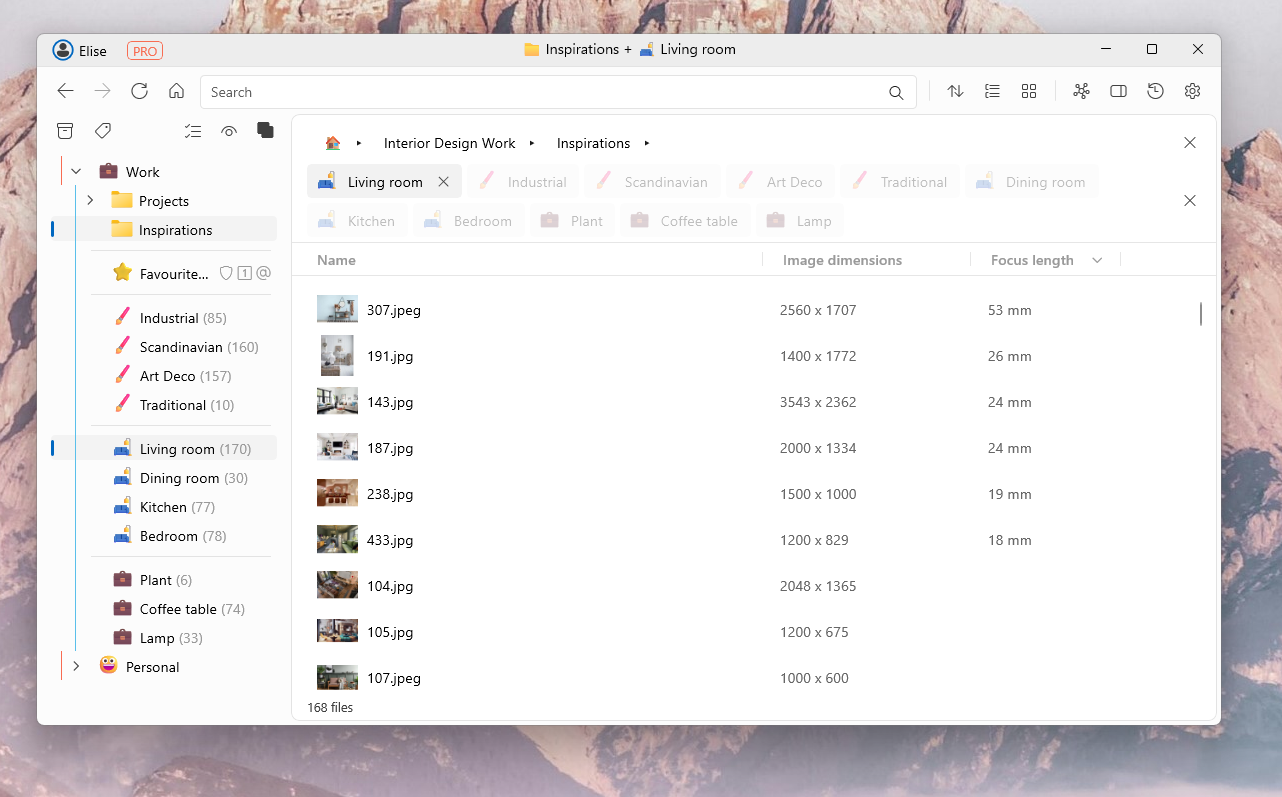
There are many other file properties (full list here), most of which are seldom used and hence not currently included in Ritt. If you wish to include other properties, please request via our Discord or drop us an email.
File Properties overlay in Grid view
You can also view file properties in Grid view as an overlay over the thumbnail. In the example below, the image dimensions are displayed.
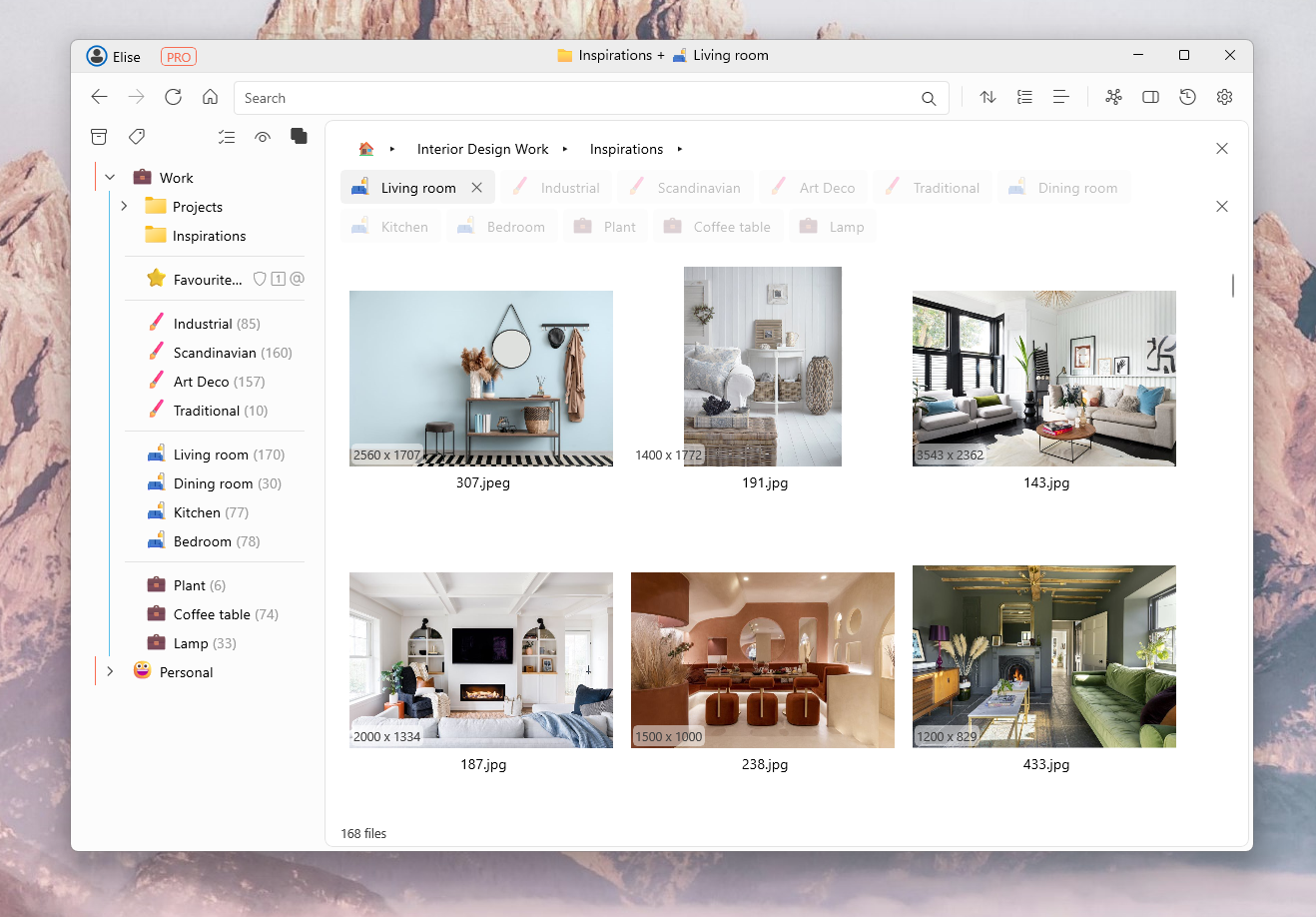
The property to overlay depends on the file extension and can be customized in Settings. Up to two overlays can be selected. If the file does not have the selected property, that overlay will not be displayed.
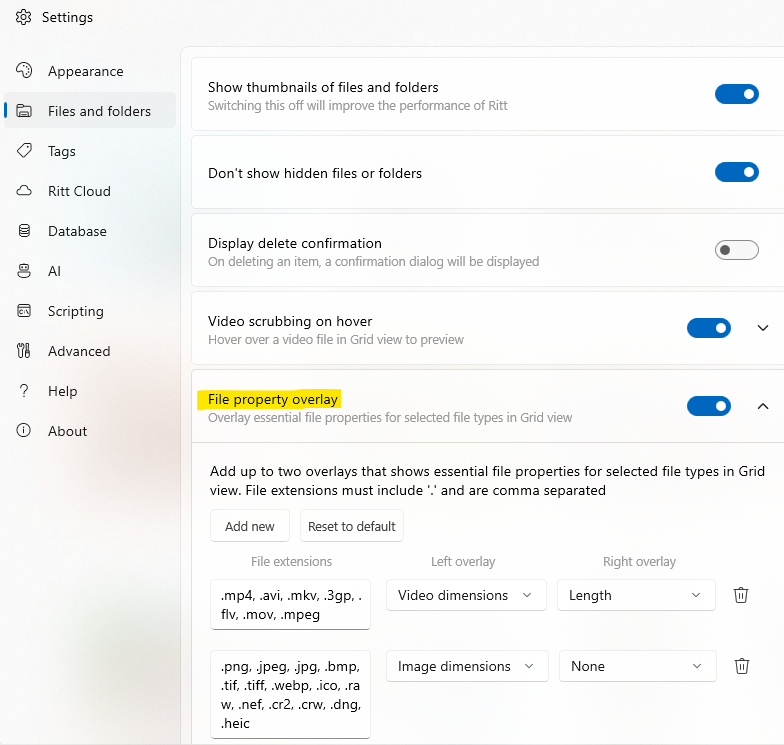
Detail Blocks
The order of appearance and visibility of Detail Blocks (e.g. Thumbnail, Preview, Tags, etc) can now be customized. To do so, click on the button indicated below. You can drag to reorder the blocks, and click to toggle its visibility. Hidden blocks are marked with a "Hide" icon.
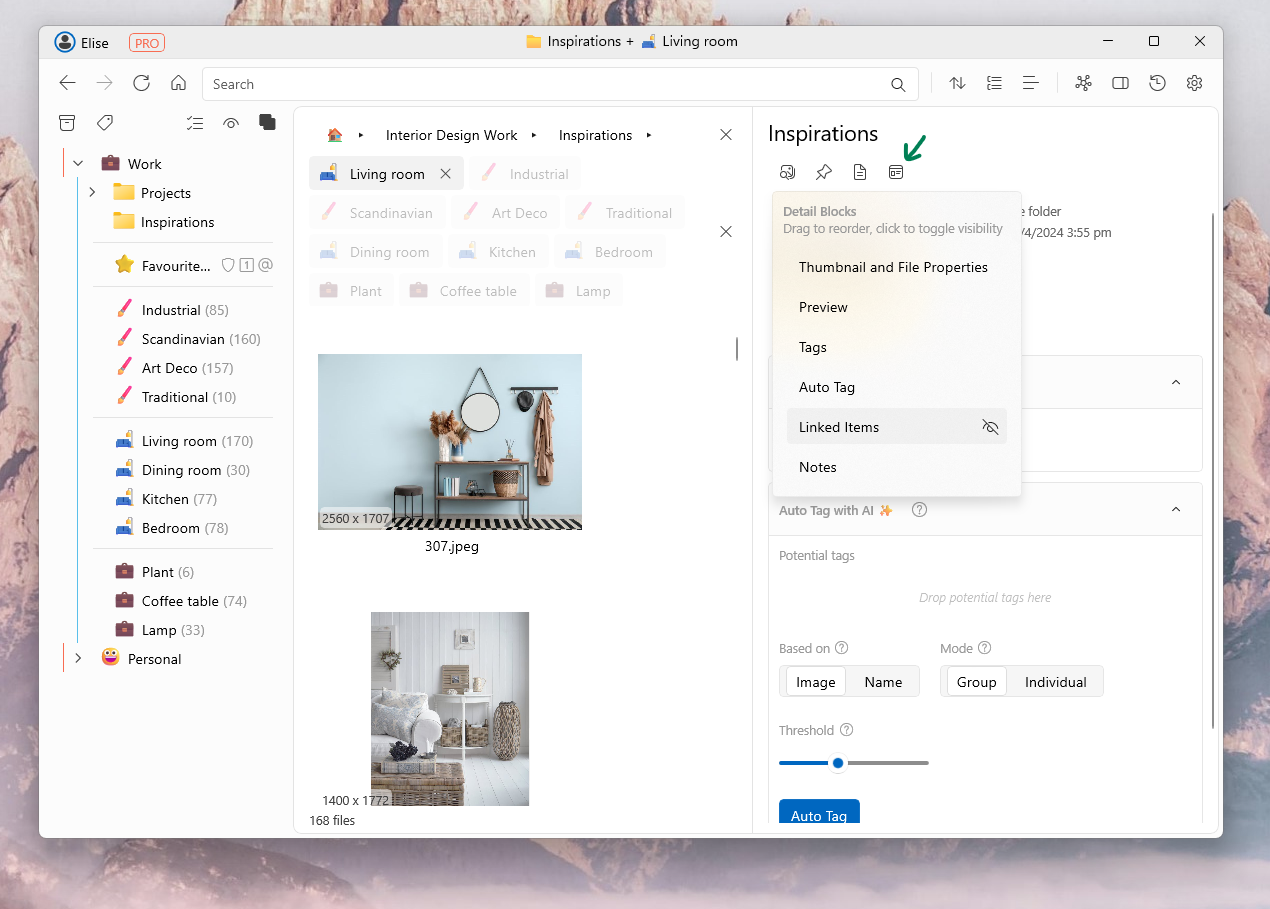
Copy and paste tags
You can now copy tags from a file and paste them onto other files. Hover over the paste button to view tags to be pasted.
Number of tagged items
The number of tagged items is now displayed next to the tag. If a tag has no items, then this count is hidden instead of displaying zero. If a tag has the Encapsulate attribute, the count includes items of its children tag.
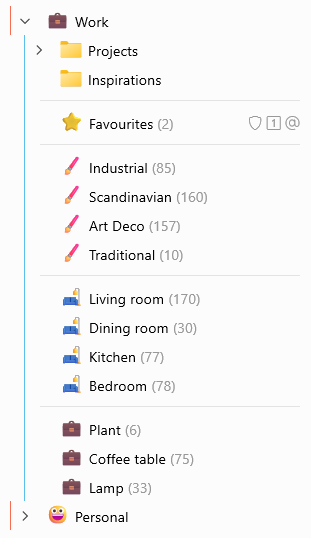
Conclusion
We hope that you found these new features useful. If you have comments or suggestions for improvement, please join our Discord server or email us directly.