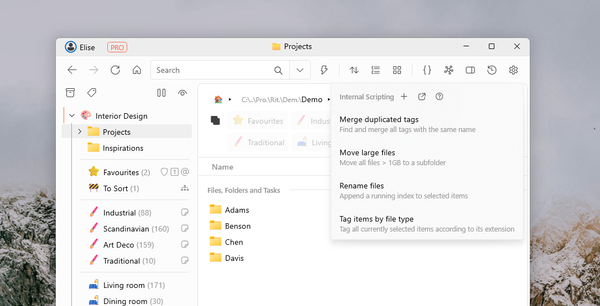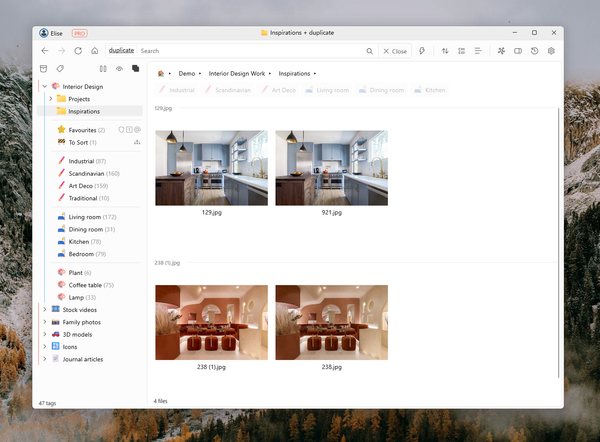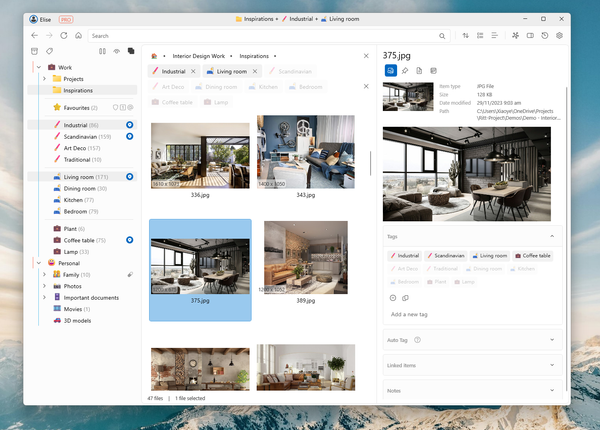Introducing Ritt v1.4.0
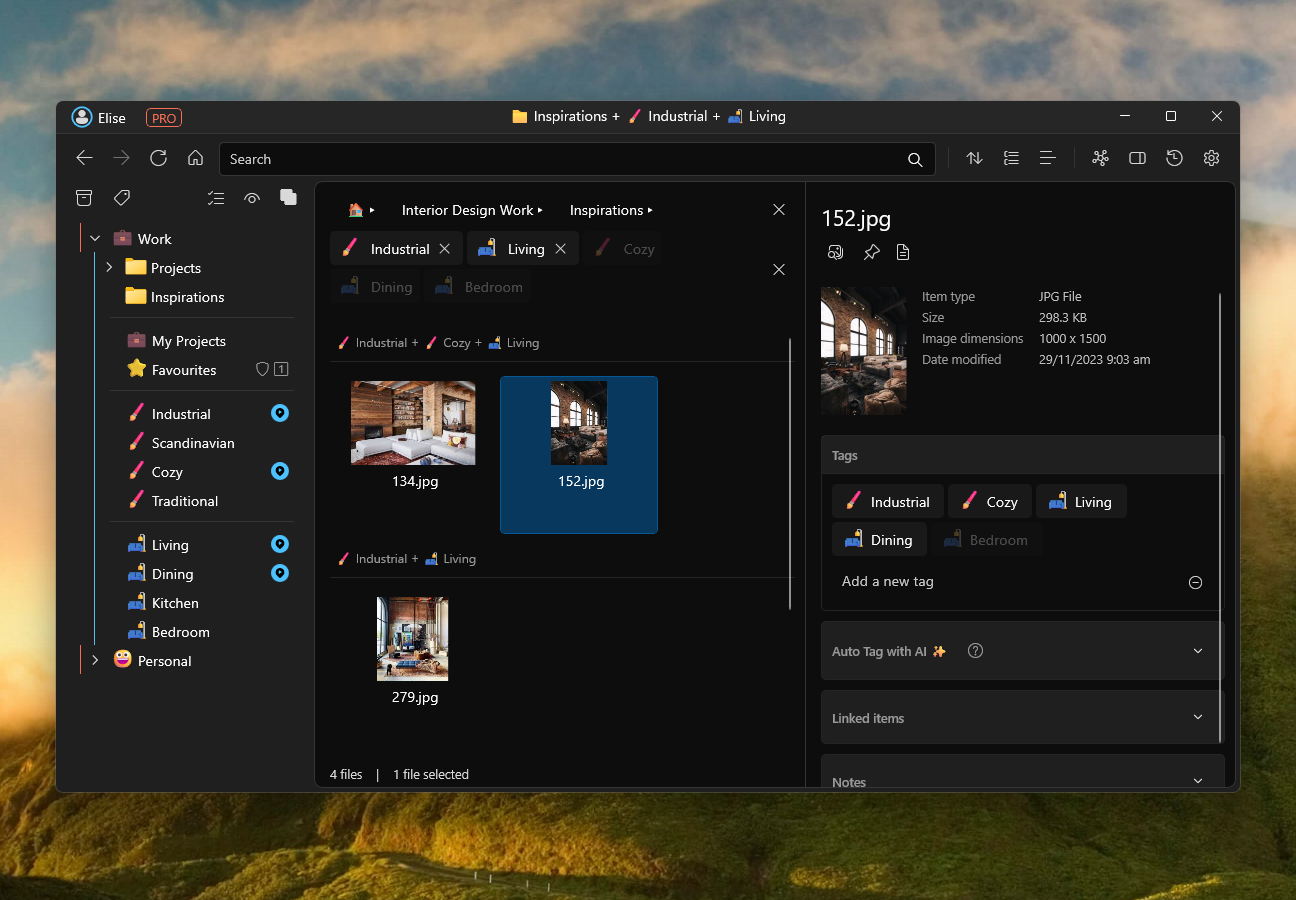
With this update comes a bumper crop of new and exciting features!
Easier and faster tagging
After selecting one or more files, press T to bring up the tagging pane. Related tags are displayed after current tags. Click on a related tag to apply, and click on an existing tag to remove. Click on the remove button on the bottom right to remove all tags.
Filter by tag exclusion
This is a long-requested feature. To filter files by excluding certain tags, right-click on a related tag in the Tag bar and select Exclude. Alternatively, you can middle-click this tag. Excluded tag names are shown with strikethrough, and a minus sign in the Title bar. You can toggle the polarity (Include or Exclude) of an active tag by clicking on it.
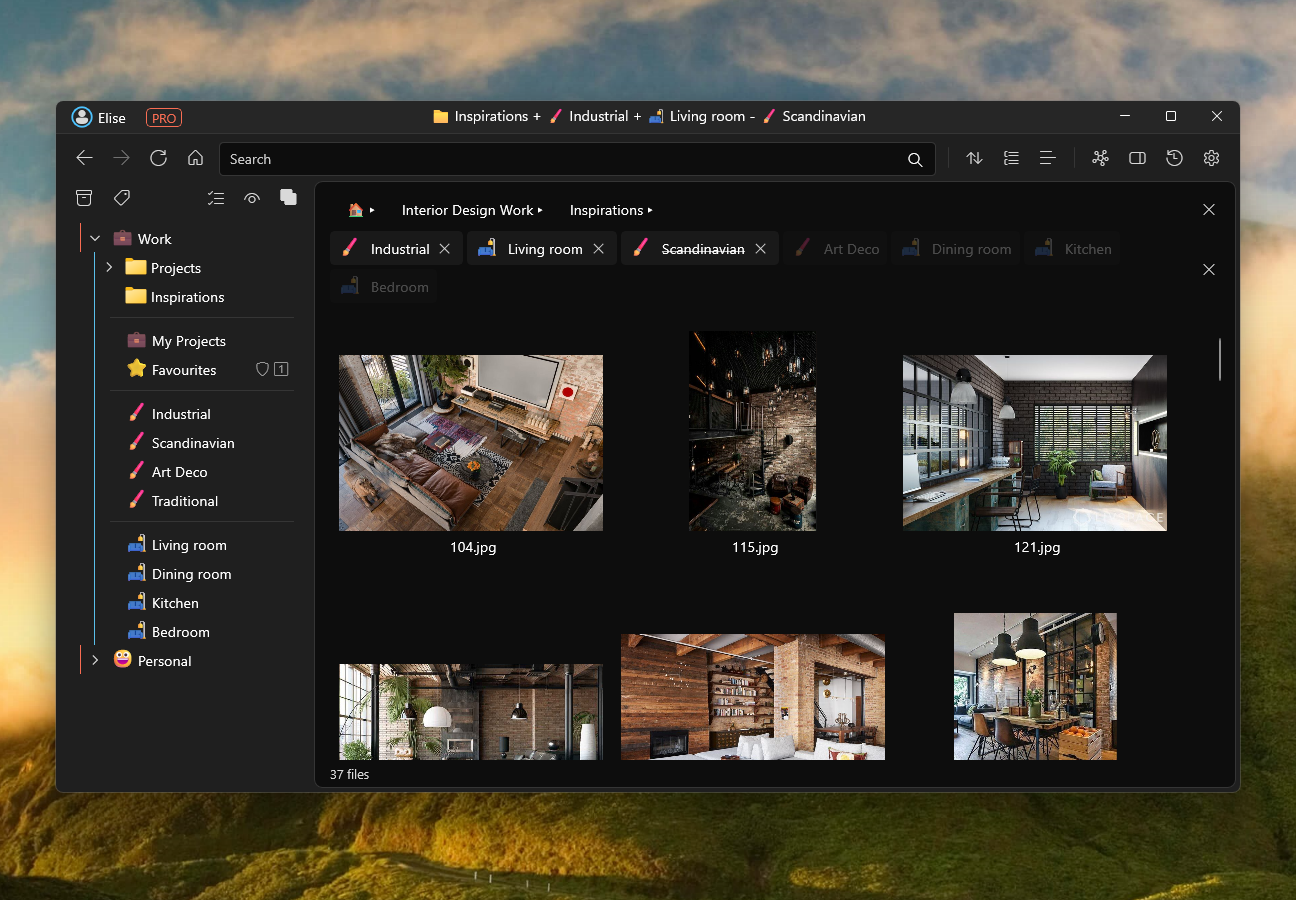
Hidden tags
To reduce the visual clutter of the Tag tree, you can now hide tags using the Hidden tag attribute. Hidden tags will still show up in the Tag bar, Search and Details pane, and can still be applied to files.
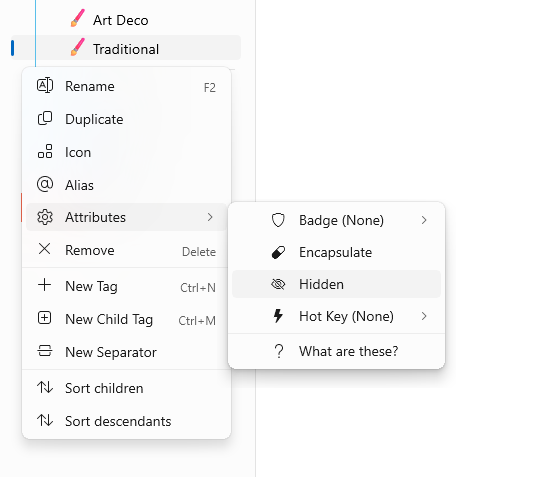
To see hidden tags, click on the 'Eye' toggle button.

Option to include tag name in Badge
Badge is a tag attribute which displays the icon of a tag next to the names of tagged items. This allows tagged items to be visually associated with the their tags. Now, there is an option to display the tag name along with the icon, or just the tag name.
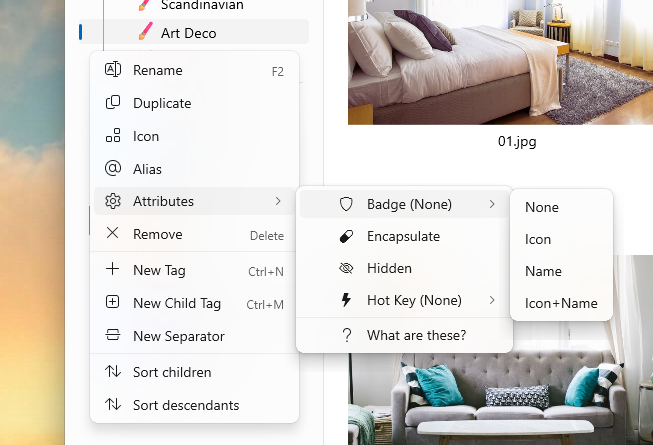
This makes it possible to tell, at one glance, which tags are applied.

Tag Multiselect Mode
Sometimes, we want to select multiple tags e.g. to reorder them or to drag and drop them on Auto Tag or Search, without performing tag intersection. This is now possible with Multiselect Mode.
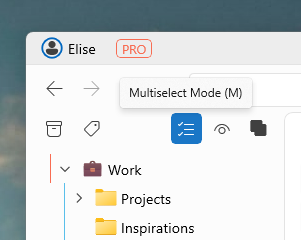
Tag Alias
You can now add aliases to your tags to help find them more easily. Aliases are also taken into account in Auto Tag. Right-click on a tag -> Alias to access this feature.
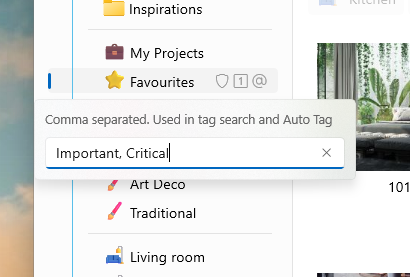
Hover over video to scrub
To quickly preview a video, hover over it for a short time, and the video will start playing. Move your cursor horizontally to scrub through the video. Configure options like the delay time in Settings -> Files and folders -> Video scrubbing on hover.
Redesigned tag icon picker
We have redesigned the tag icon picker to support emoji search and country flags.
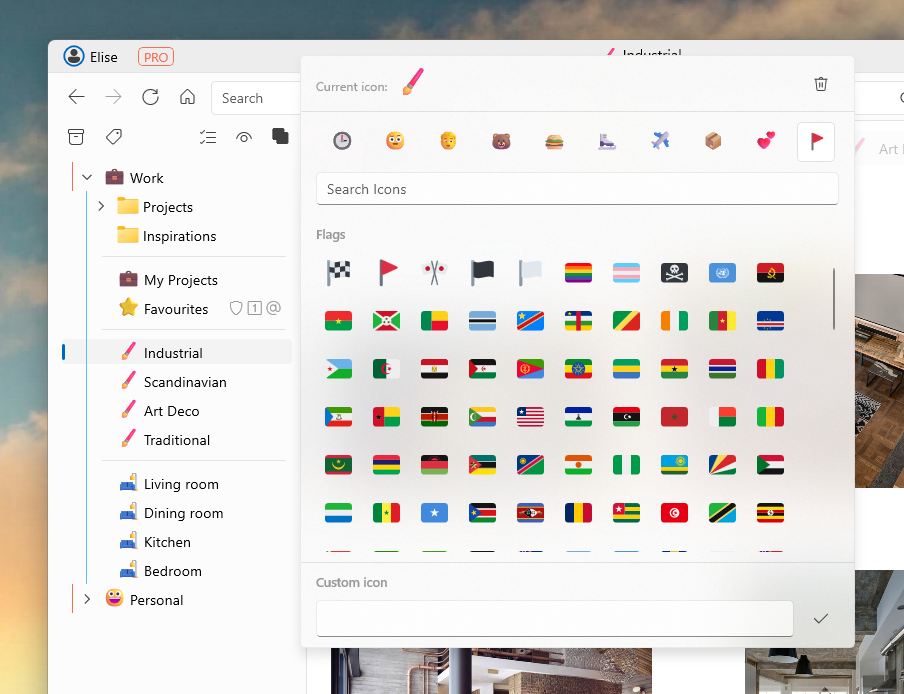
Customizable File Properties
With this version, you can select file properties like image or video dimensions, audio or video length, GPS coordinates, etc to be displayed in Details pane. Click on the File property button to select properties to display.
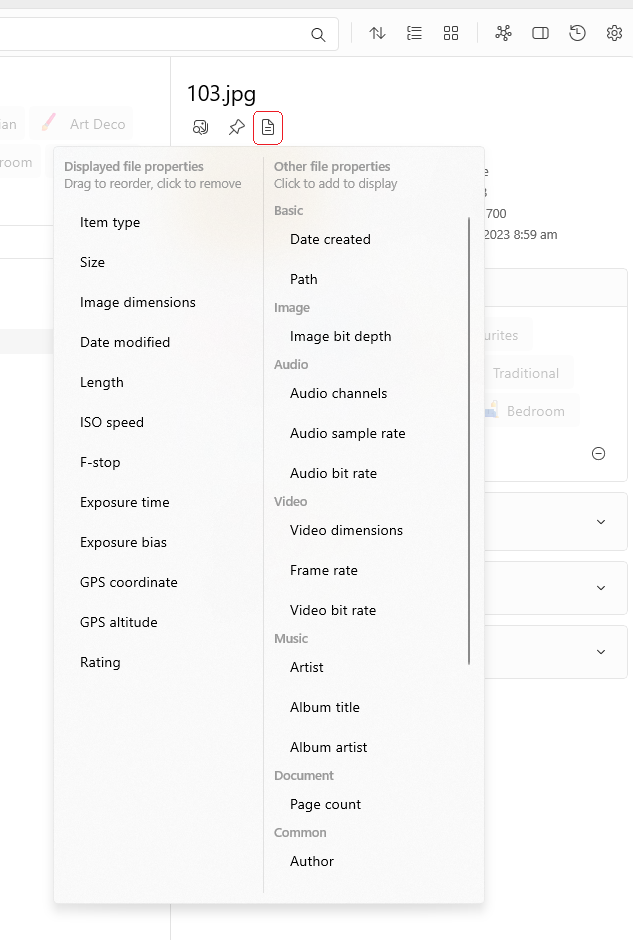
Conclusion
We hope that you found these new features useful. If you have comments or suggestions for improvement, please join our Discord server or email us directly.