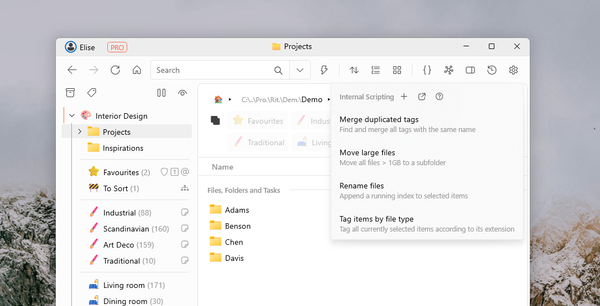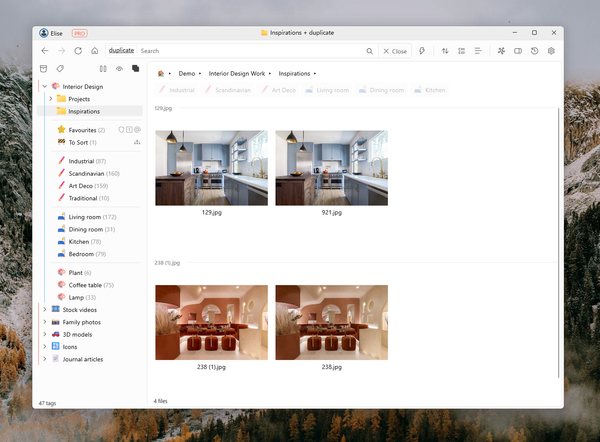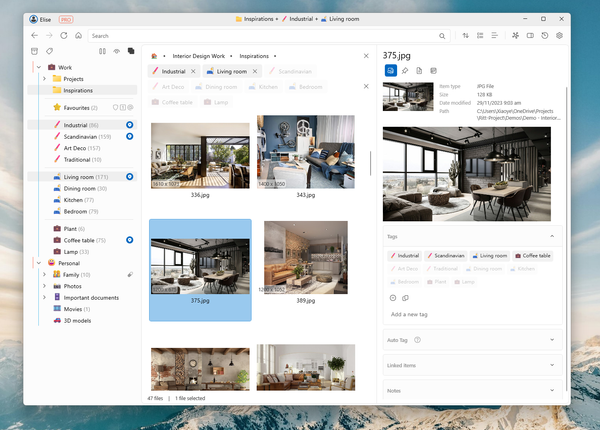Introducing Ritt v1.3.1
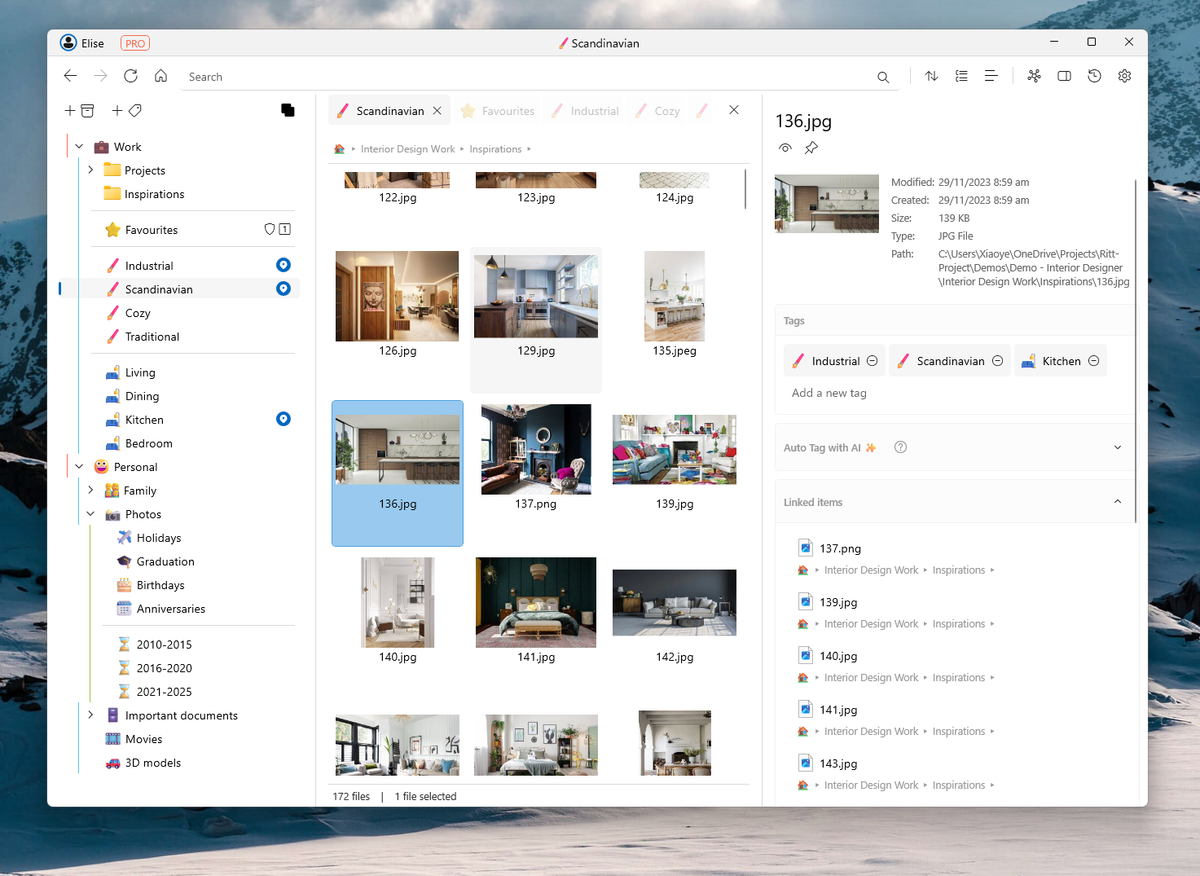
Ritt is a tag-based file manager. With the latest version, we introduced many new and exciting features, many of which are suggested by our active community of users. Here, we highlight several of the most important changes.
Improved List view
You can now see more details like file size, date modified even tags in List view. Other than the Name column, the order of the other columns is customizable.
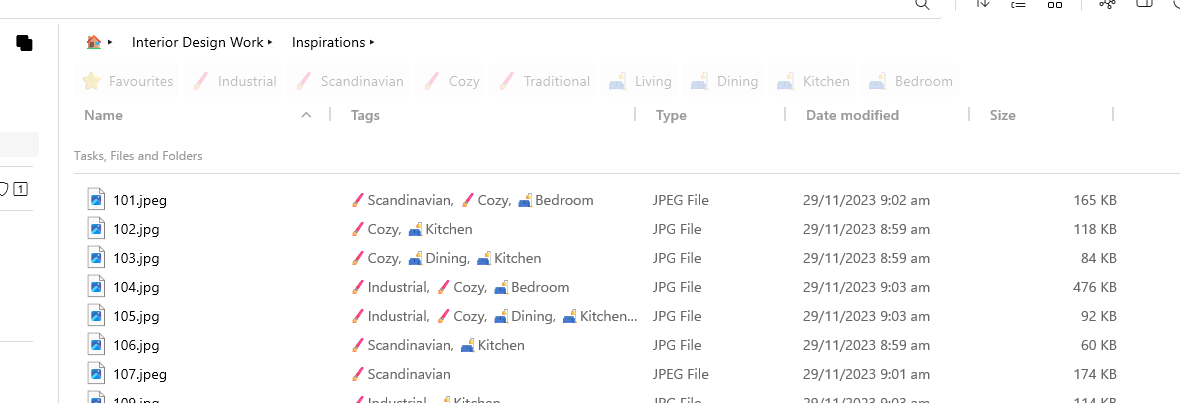
Details that are supported include:
- Type
- Size
- Date modified
- Date created
- Tags
- Location
- Linked items
- Notes
Wish to see a bigger thumbnail? Now, you can use Control + Scroll to change the thumbnail size.
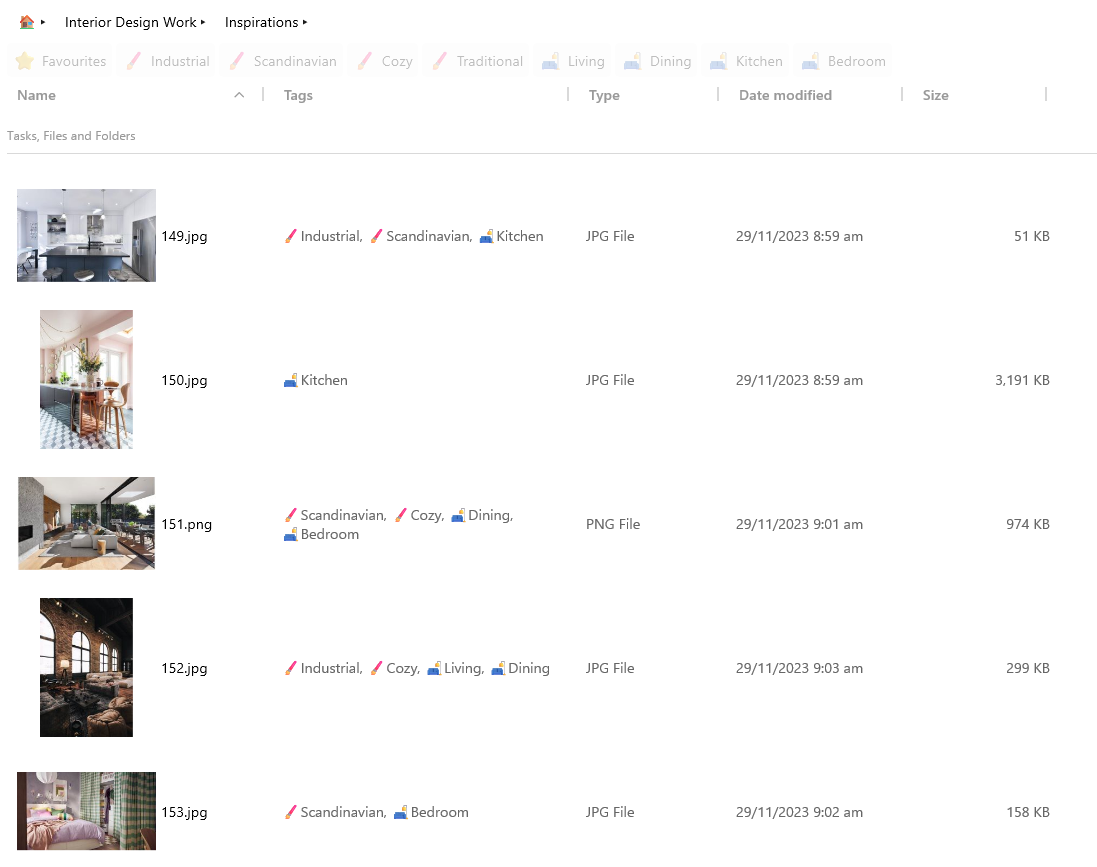
Run in the background
We added the option to run Ritt in the background (minimize to System Tray) and start Ritt with Windows. This will allow Ritt to monitor file changes in the background and ensure that your tags are always correctly coupled to your files. Both options are disabled by default, and can be found at Settings -> Advanced.

Tidying up the Tag tree
The Tag tree (a hierarchically ordered collection of tags) is at the heart of Ritt. In fact, Ritt is an acronym for Representation of Independent Tag Trees. To help you visually segment a long list of tags, we added tag separators.
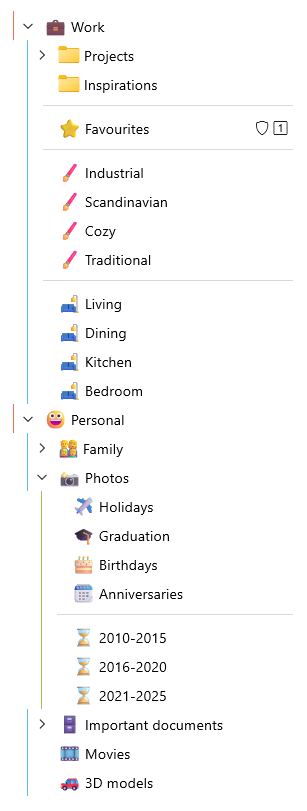
We also added the option to automatically sort tags alphabetically. Right-click on the Tag tree background or any tag to access this feature.
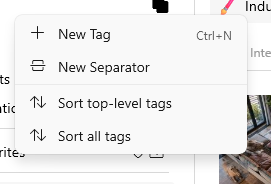
Improved search performance
Using the Windows Search Index, we have improved Ritt's search performance, sometimes by as much as 5X. Users who have disabled the Windows Search Index can turn off this option in Settings -> Advanced.
Conclusion
We hope that you found these new features useful. If you have comments or suggestions for improvement, please join our Discord server or email us directly.